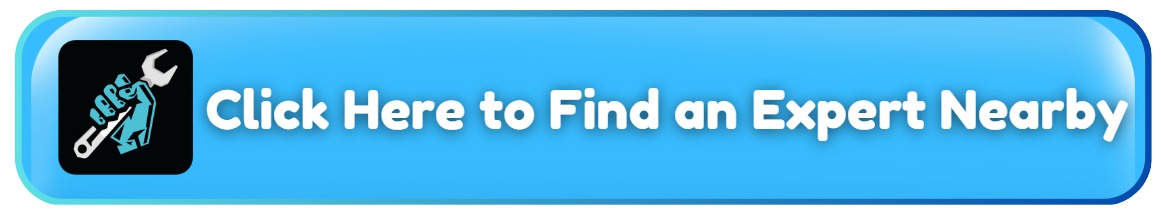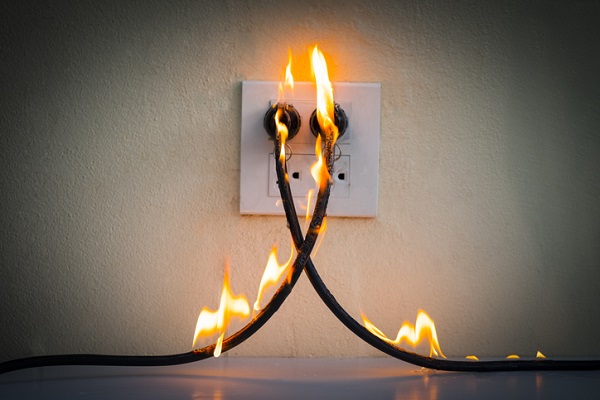How to Stop a Noisy Ceiling Fan: Practical Solutions and Tips
If you’re wondering how to stop a noisy ceiling fan, this guide will walk you through the most effective methods to silence your fan and restore peace to your living space. Ceiling fans play a crucial role in many households, offering comfort in warm conditions and aiding in air circulation.
However, the emergence of unwanted noise from your ceiling fan can be both irritating and distracting. Whether the sound manifests as humming, rattling, or buzzing, a noisy ceiling fan can interfere with your serenity. Fortunately, there are numerous practical remedies available to address this problem.
Common Causes of Noisy Ceiling Fans
It is essential to understand the reasons behind the noise produced by your ceiling fan before exploring potential solutions. Recognizing the underlying cause of the noise will enable you to identify the most effective approach to address the issue. The following are some of the most prevalent factors contributing to a noisy ceiling fan.
1. Loose Fan Blades or Hardware
Loose fan blades or hardware components can result in various noises, such as rattling or clanging. As time progresses, vibrations may cause screws or bolts to become loose, leading to increased noise during the fan’s operation.
2. Dirty Fan Blades
Accumulation of dust and debris on the blades of your ceiling fan can occur over time. This accumulation not only diminishes the fan’s efficiency but may also lead to uneven weight distribution, resulting in wobbling and noise during operation.
3. Worn-Out Motor
Ceiling fans depend on their motors for efficient operation. When a motor is worn or damaged, it can generate sounds such as grinding, buzzing, or humming. In certain instances, the fan motor may require lubrication or repair to function properly.
How HelloFix Helps You Find the Best Electricians in Orange County
HelloFix streamlines the task of locating highly-rated electricians in Orange County through a user-friendly platform that links homeowners with licensed experts.
Whether your requirements involve electrical repairs, installations, or maintenance, HelloFix guarantees access to dependable and experienced electricians who have been thoroughly vetted for their expertise and reputation.
By offering customer reviews, clear pricing, and prompt response times, HelloFix facilitates the selection of the appropriate professional for your electrical needs, ensuring you receive quality service with confidence.
4. Fan Blade Misalignment
If the blades are not properly aligned, the fan may experience wobbling and produce undesirable sounds. This misalignment may result from unintentional impacts or incorrect installation.
5. Improper Installation
Occasionally, a ceiling fan may be installed incorrectly, resulting in undesirable noise. If the fan is not affixed securely or is placed on an uneven surface, vibrations can arise as the fan operates. Having identified some typical issues, we will now examine the measures you can implement to resolve the problem and eliminate the noise from your ceiling fan permanently.
How to Stop a Noisy Ceiling Fan?
Step 1: Turn Off the Power
It is essential to turn off the power at the wall switch or circuit breaker prior to inspecting your ceiling fan. This precautionary measure is crucial for ensuring safety and preventing any electrical mishaps during the maintenance of your fan.
Step 2: Tighten Loose Fan Blades and Hardware
Loose blades or hardware, as previously noted, can be the main cause of a noisy ceiling fan. To solve this problem:
- Inspect the fan blades: Thoroughly inspect each fan blade for any signs of looseness. Ensure that they are firmly attached to the motor housing of the fan. Should you detect any loose screws or bolts, use a screwdriver to secure them.
- Check the mounting bracket: Verify that the mounting bracket securing the fan is firmly in position. Adjust any loose screws on the bracket to ensure stability.
By securing any loose components, you can greatly diminish vibrations and eradicate rattling sounds.
Step 3: Clean the Fan Blades
The buildup of dust and dirt on the fan blades can result in an imbalance, which may cause the fan to wobble and generate noise. Regularly cleaning the blades enhances the fan’s operational efficiency and can also decrease the noise it emits.
- Use a soft cloth: Moisten a cloth with water and carefully clean the blades. For more persistent dirt, a mild soap solution may also be employed.
- Use a vacuum cleaner: If there is a considerable accumulation of dust, using a vacuum equipped with a soft brush attachment can effectively eliminate debris from the blades.
- Clean the motor: Cleaning the motor with a soft cloth or using compressed air, if feasible, can assist in minimizing noise generated by the accumulation of dust.
Maintaining a consistent cleaning routine for your ceiling fan will prevent dust buildup on the blades, thereby ensuring they remain balanced and minimizing noise levels.
Step 4: Lubricate the Motor
If the motor produces a buzzing or humming noise, it may indicate insufficient lubrication. To ensure optimal performance, ceiling fan motors require periodic oiling.
- Check the motor: Examine the motor for any lubrication ports. The majority of contemporary ceiling fans are equipped with oil holes that allow for the addition of lubrication.
- Use the right lubricant: Apply several drops of light oil or motor oil to the lubrication ports. It is advisable to consult your fan’s manual for the recommended oil type.
- Run the fan: Once the oil has been applied, re-engage the fan and allow it to operate for a period to ensure the lubricant is evenly distributed. This action should contribute to reducing the noise produced by the engine.
If your fan lacks lubrication ports or if lubrication fails to resolve the noise issue, it may be necessary to seek professional servicing or consider replacing the motor.
Step 5: Balance the Fan Blades
An unevenly weighted fan is a frequent source of noise in ceiling fans. When one blade is heavier than the rest, it can lead to wobbling and generate an unpleasant sound. To solve this problem:
- Use a balancing kit: Numerous ceiling fans are equipped with a balancing kit that contains small weights designed to assist in balancing the blades. In the absence of such a kit, it is possible to acquire one through online retailers or at a local hardware store.
- Adjust the blades: Affix the balancing weights to the blades in accordance with the provided instructions. Typically, it is advisable to position the weights on the upper side of the blades to facilitate a more uniform weight distribution.
- Test the fan: After securing the weights, activate the fan and observe whether the noise level has decreased. If needed, make additional adjustments to the weights until the fan runs quietly.
Adjusting the balance of your ceiling fan can greatly impact its noise output, particularly if you have observed any wobbling during operation.
Step 6: Check the Ceiling Fan Installation
If your ceiling fan is not installed correctly, it may experience vibrations that lead to noise. To resolve this issue:
- Verify the mounting: Ensure that the fan is firmly affixed to the ceiling. A loose installation may result in excessive vibrations and rattling noises. Please tighten any screws or bolts that may be loose.
- Check the ceiling box: It is essential to verify that the ceiling box designed to support the fan is specifically rated for ceiling fan installation. Using an inappropriate box may result in the fan wobbling and producing noise.
- Level the fan: If the fan is not properly leveled, it may result in irregular movement that produces noise. It may be necessary to modify the fan’s placement or potentially reinstall it to guarantee that it is suspended evenly and balanced.
Proper installation is essential for minimizing noise and guaranteeing the fan operates efficiently over an extended period.
Step 7: Replace the Ceiling Fan Motor or Blades
If you have followed all the aforementioned steps and your ceiling fan continues to produce noise, it may be necessary to consider replacing the motor or the blades. With the passage of time, these parts can deteriorate, and no amount of adjustment or cleaning will resolve the issue.
- Replace the motor: If the motor is the source of the noise, it’s best to have it replaced by a professional. A worn-out motor can cause persistent buzzing or humming that won’t go away with simple fixes.
- Replace the blades: If the blades are damaged or warped, replacing them may be necessary to restore balance and reduce noise.
In certain situations, acquiring a new ceiling fan could represent the most economical option.
Step 8: Call a Professional
If you have tried all available do-it-yourself solutions and your ceiling fan continues to produce noise, it may be advisable to seek the assistance of a professional. An electrician or a ceiling fan repair specialist can identify the problem and perform any required repairs or replacements.
Expert Editorial Comment
How to Stop a Noisy Ceiling Fan? Addressing the issue of a noisy ceiling fan is typically a straightforward endeavor that can be accomplished with fundamental tools and some patience. Begin by securing any loose components, cleaning the fan blades, and applying lubricant to the motor.
Should the noise continue, adjusting the balance of the blades or verifying their proper installation may prove beneficial. In certain instances, it may be necessary to replace a worn motor or blades.
By adhering to these guidelines, you can effectively solve the problem of a noisy ceiling fan and create a more serene and comfortable environment. Do not allow a noisy ceiling fan to interfere with your relaxation; take proactive measures to restore tranquility to your home.